Once you have selected a Client-Entity using the Search function, click Portfolio Holdings on the pages Menu.
In this screen you can view:
- Portfolio Net Worth and breakdown
- Assets and Liabilities
- Location of Assets and Liabilities (Custodian/Bank)
- Income
- Price Source
- Assets Under Management history line graph
Just as in the m2Advisor desktop application, you can use the filters to get different views by Date, Grouping and Valuation Currency.
You can also select to view Income or Price Source in addition to the standard Quantity, Cost and Value columns:
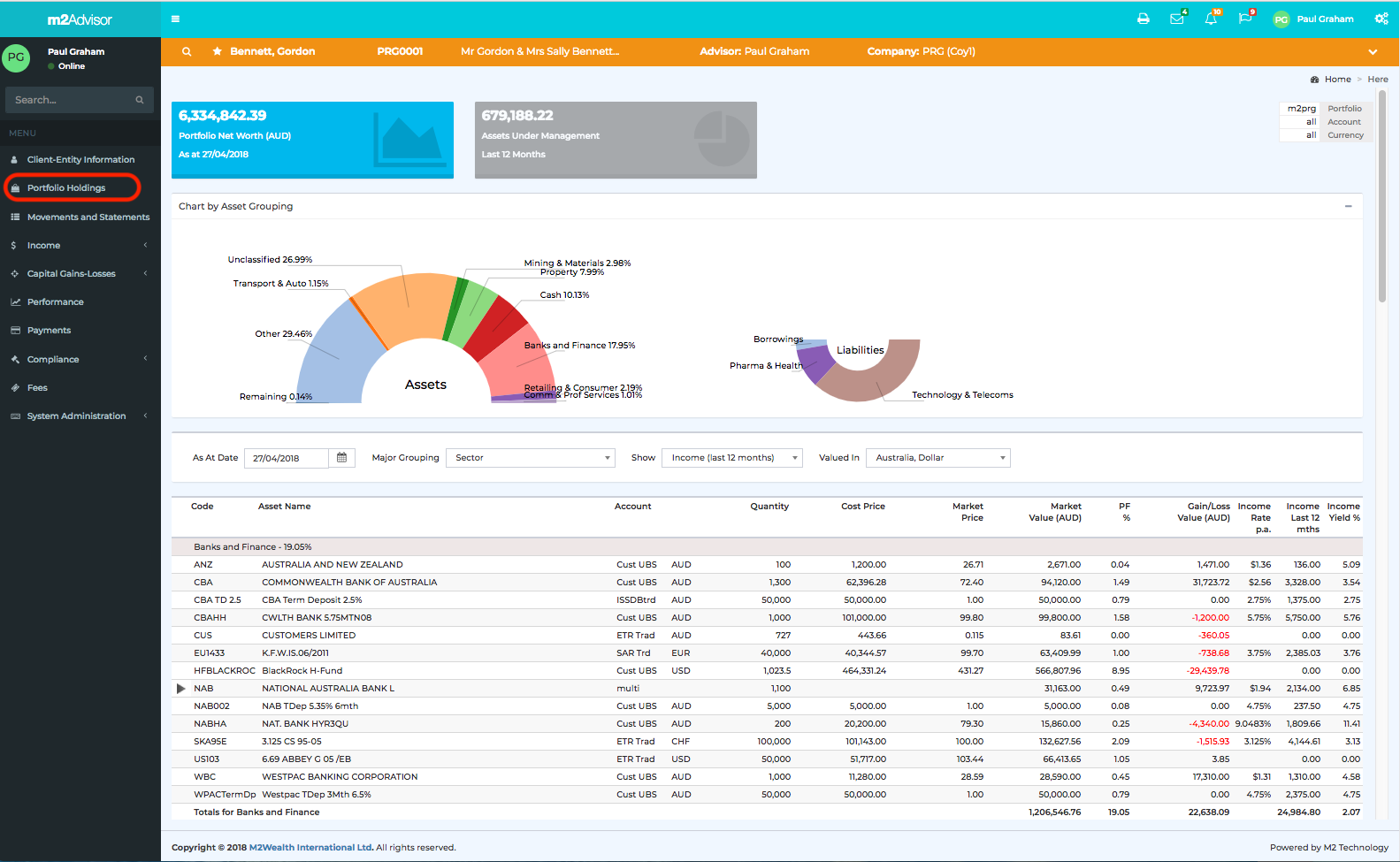
Income view:

Price Source view:
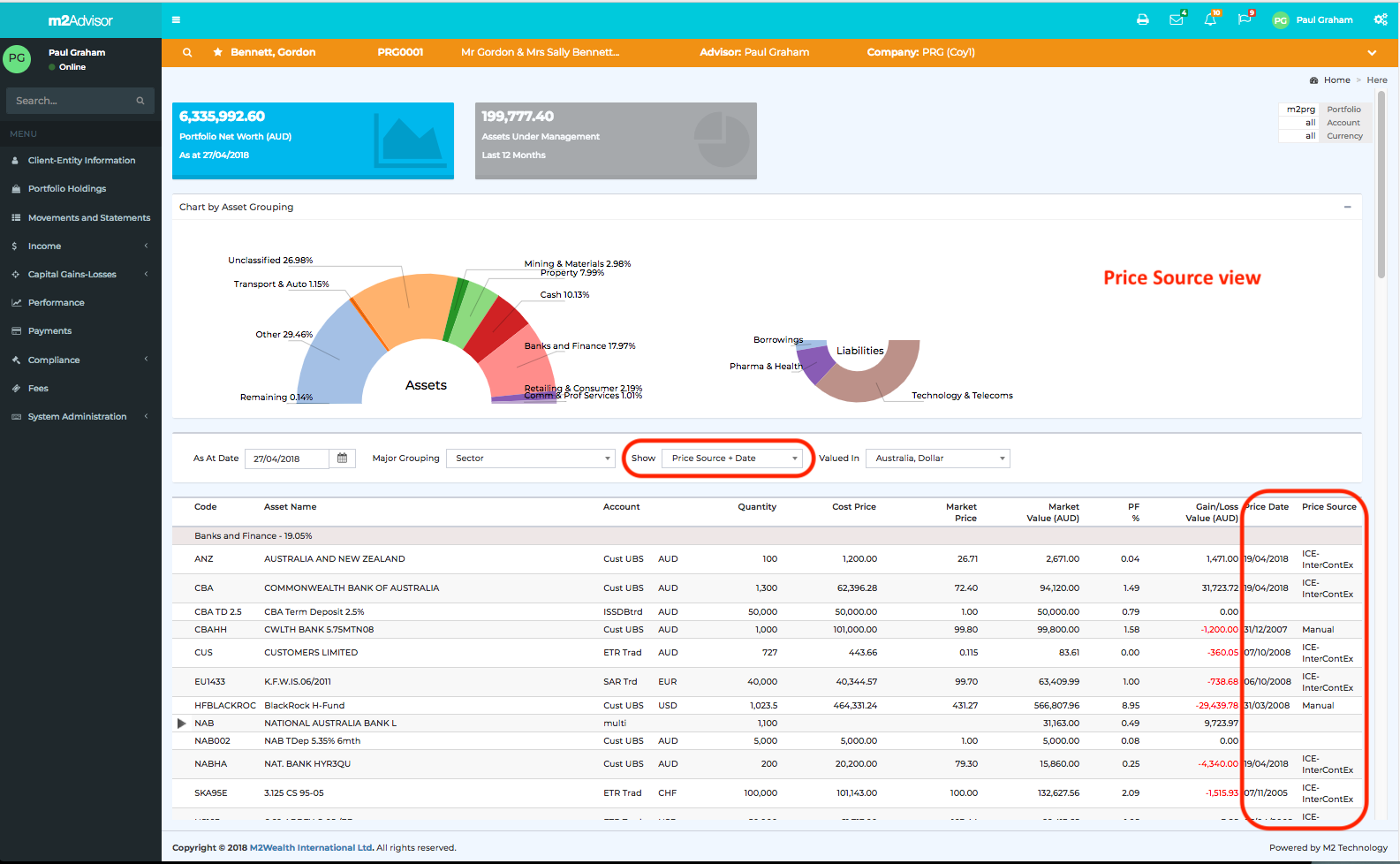
Click a sector in the Assets or Liabilities chart to see the holdings in that sector:
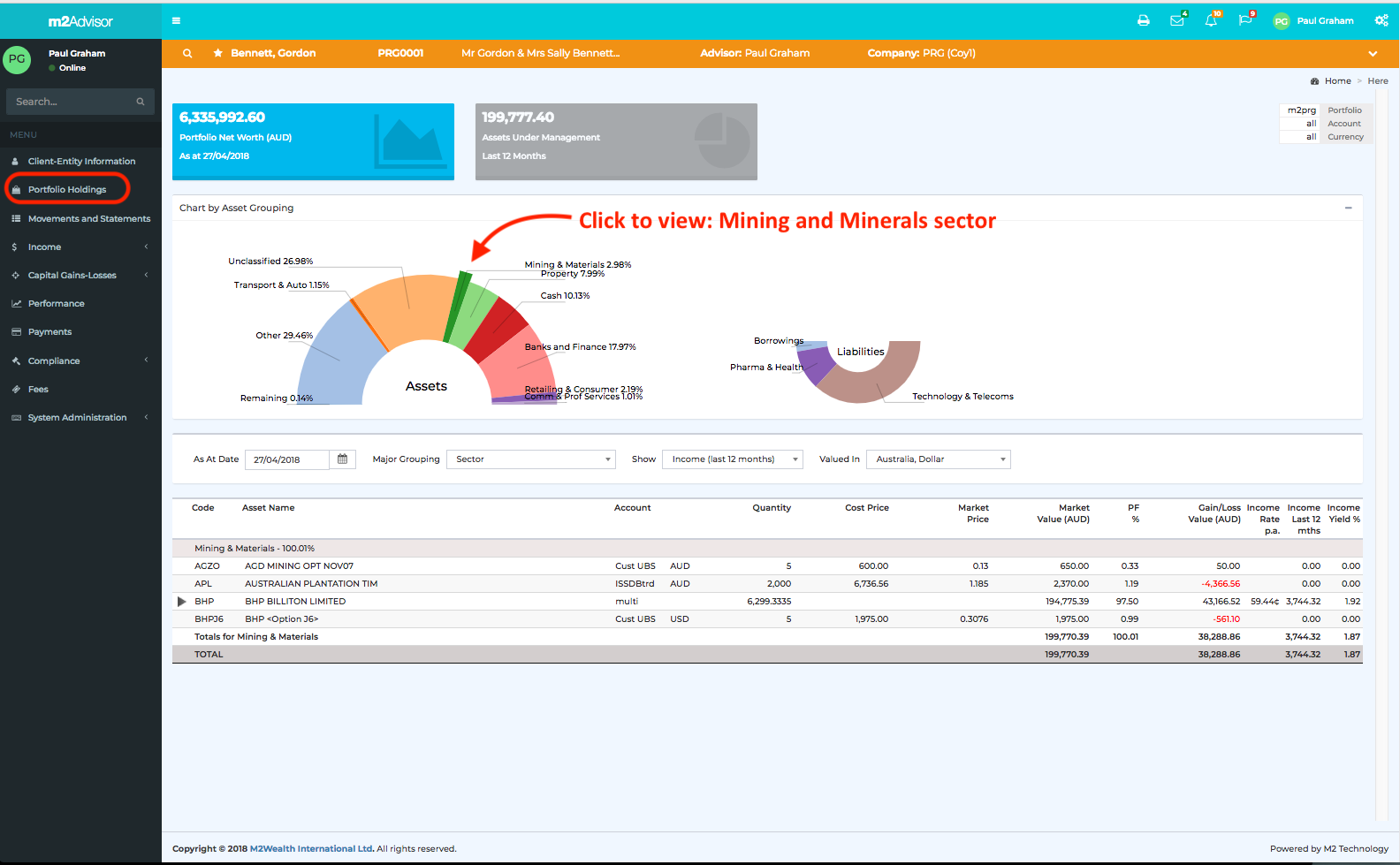
Click Portfolio-All to return to an All Assets and Liabilities view:
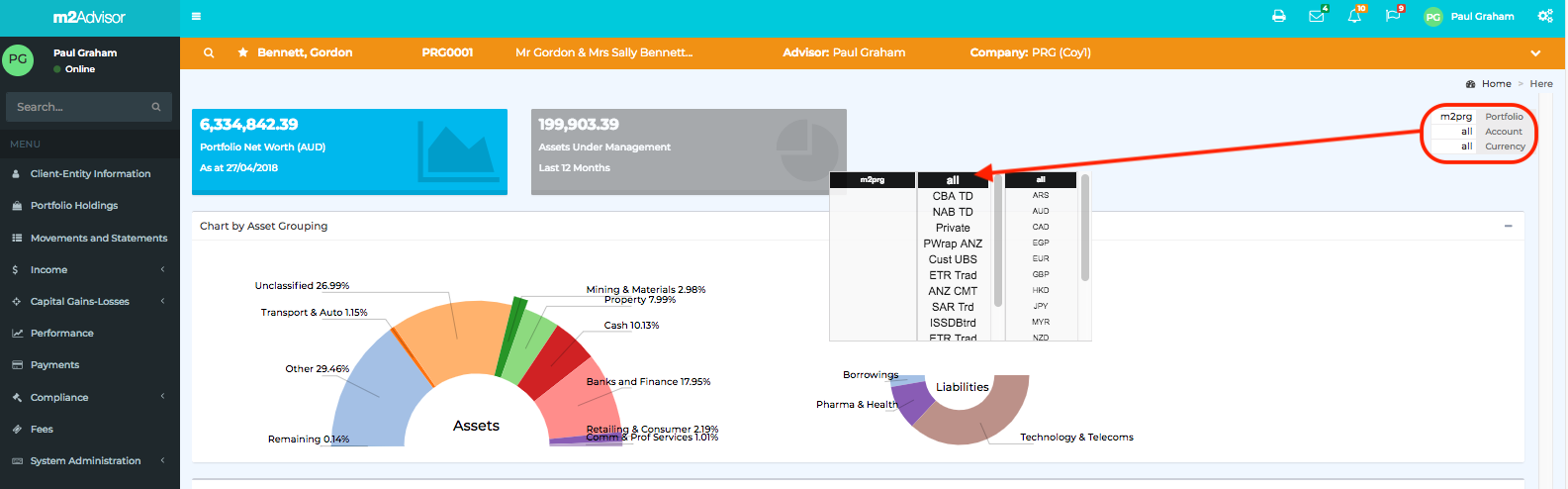
Click the Assets Under Management box to see the AUM History line graph. Hover over any point to see the Portfolio Value at that point in time:
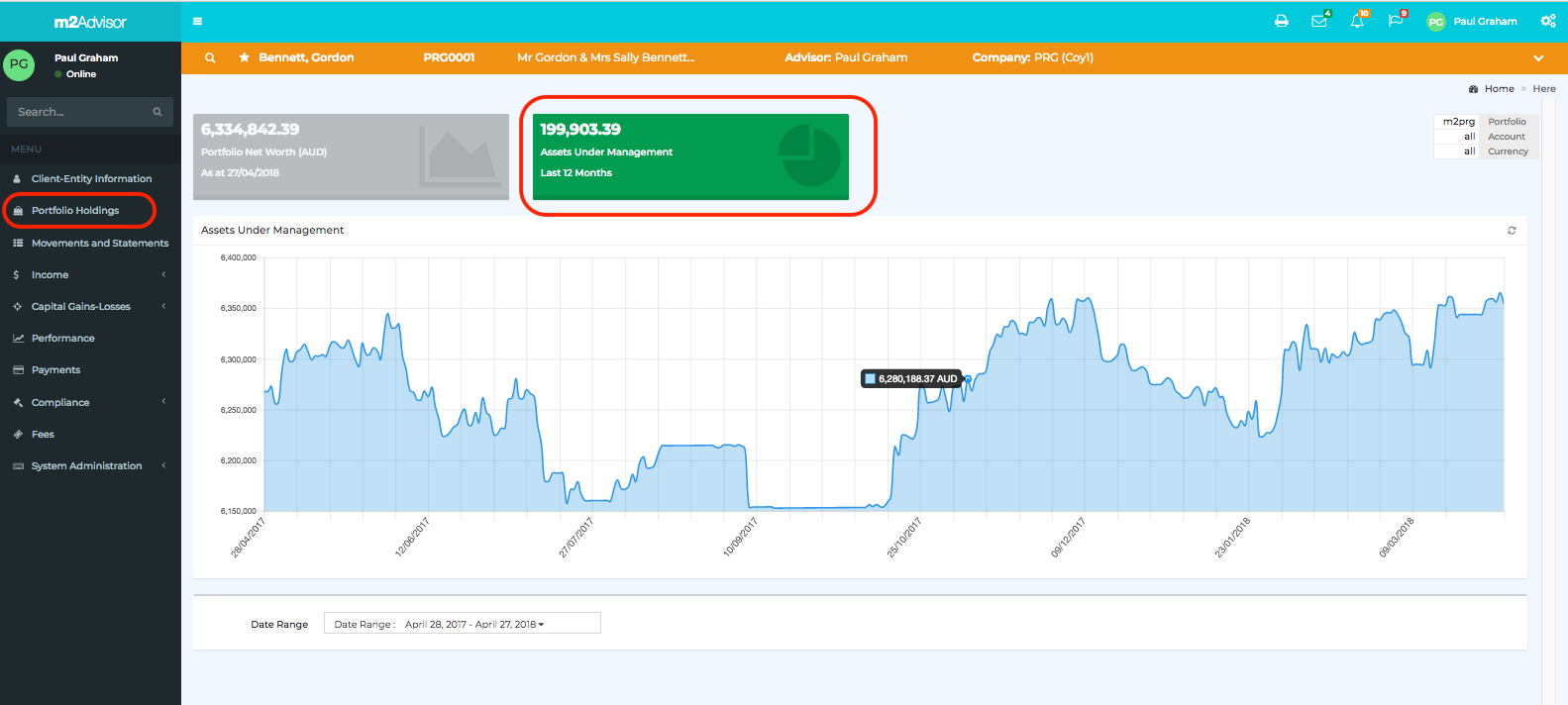
Comments
0 comments
Please sign in to leave a comment.