Adding a Profile Category to a client
- Select a Client and goto the Compliance tab
- Make sure the "Entity View" is selected
- Click on the "Update" button
- Select a Profile Category you would like to add for the client
- Fill in the Profile Category on the bottom panel
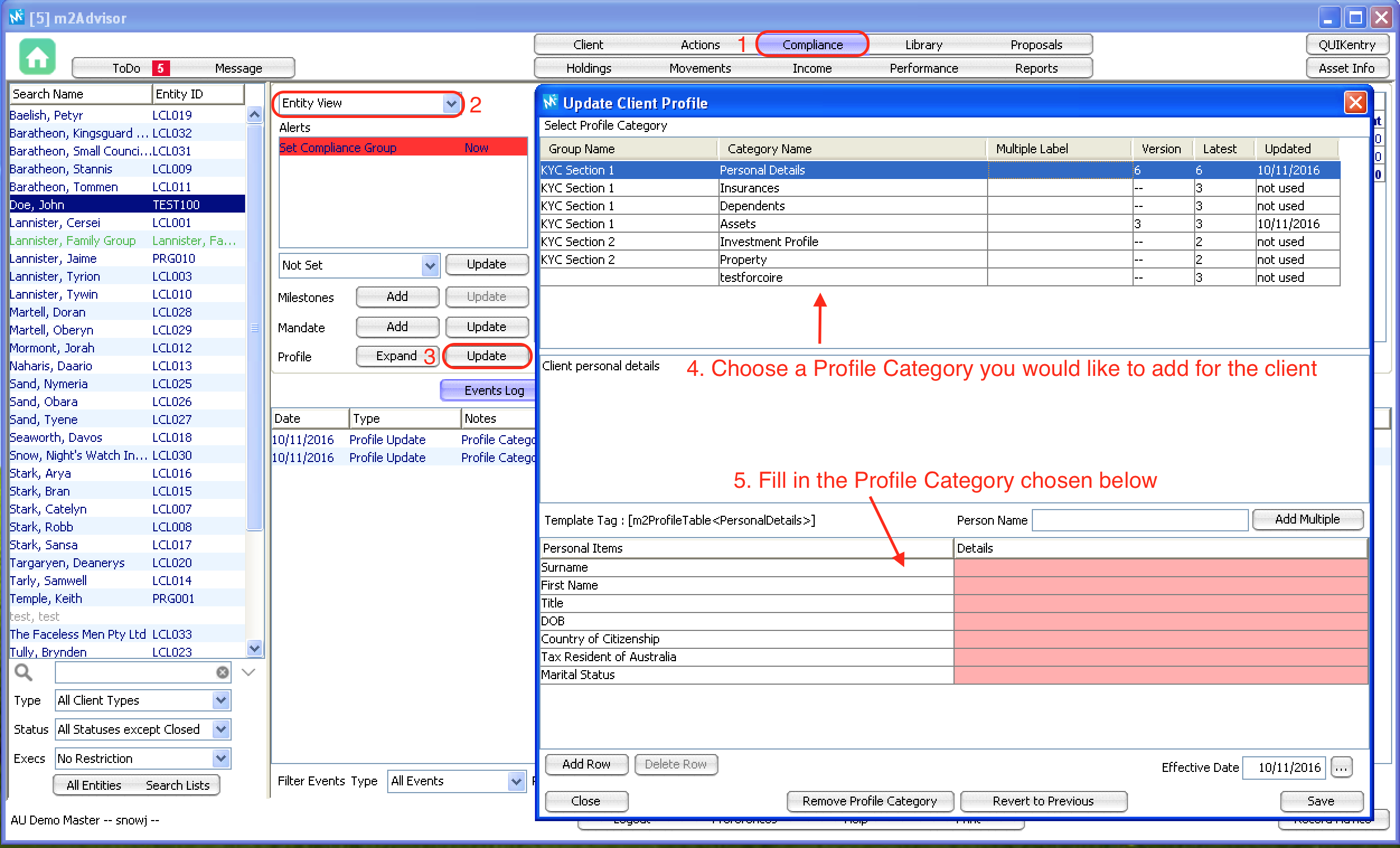
Comments
0 comments
Please sign in to leave a comment.