How to add a Milestone to a Client?
1. Select the Client you want to add the Milestone.
2. Go to the Compliance tab.
3. Click on the 'Add' button next to Milestones.
4. A pop up dialog box will appear listing all the Milestones available. Select a Milestone.
5. Click on the "Add New Milestones" button.
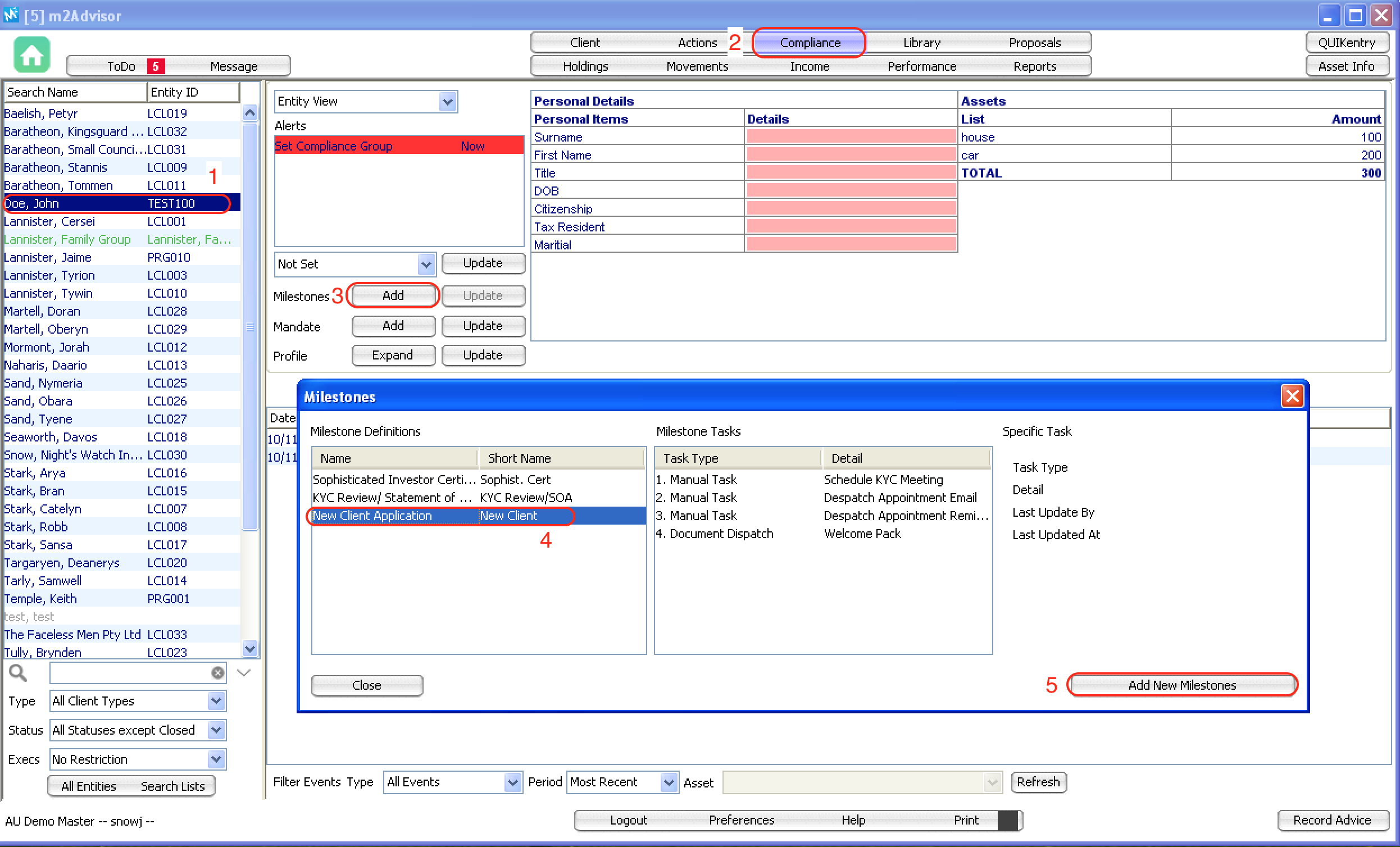
Comments
0 comments
Please sign in to leave a comment.