Index:
What are Milestones and Tasks?
Milestones and Tasks are components that a compliance supervisor can use to create a customized workflow that can be applied to different type of clients (e.g. institutional, retail, sophisticated, etc.).
Navigating to the Milestones Section
1. Go to the Compliance tab
2. Select the Supervisor View in the dropdown list
3. Click on the Milestones tab
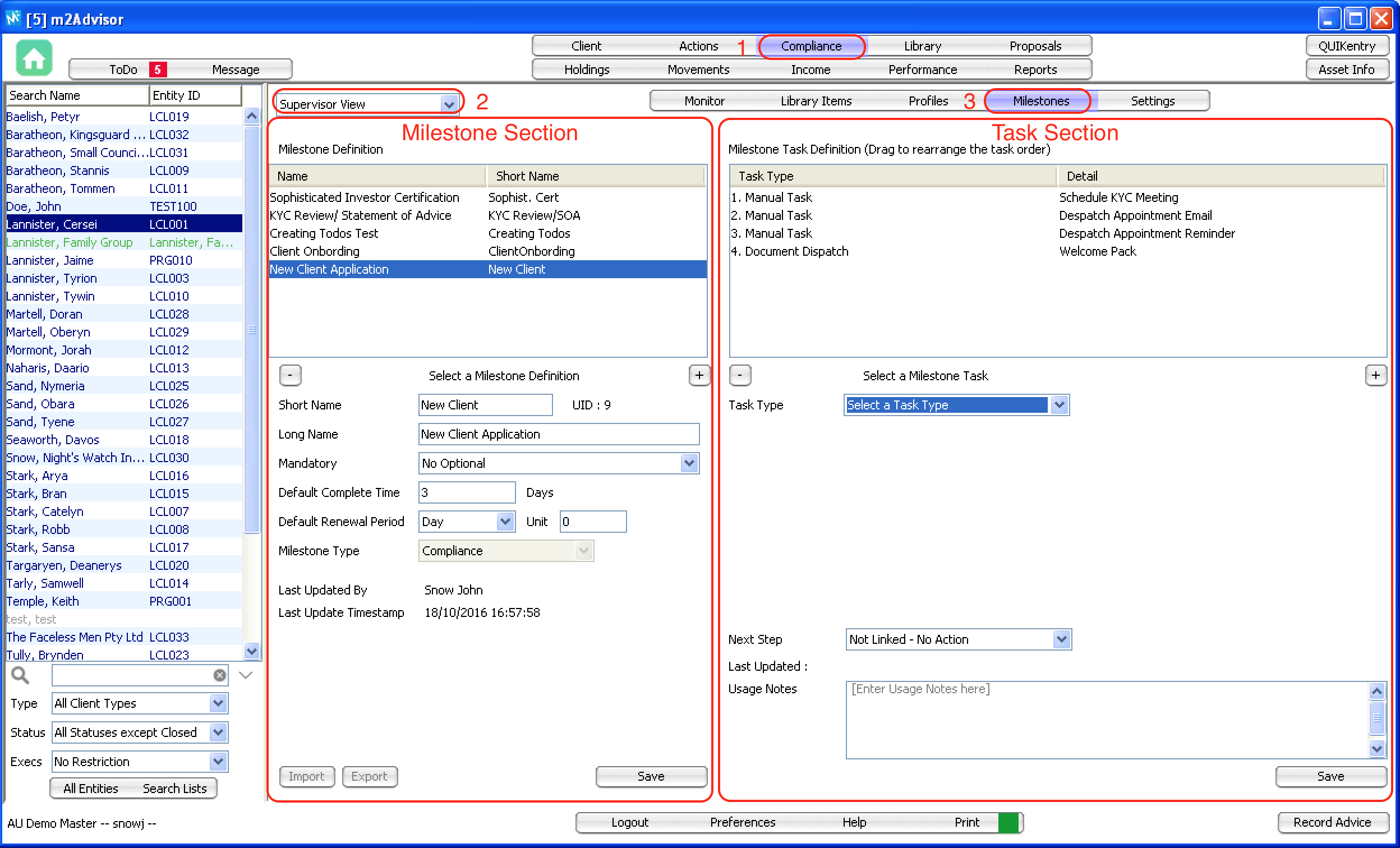
Creating a Milestone and Task
A Milestone contains a list of tasks. For example, you can create a Milestone called "Onboarding of New Client" which has a list of Tasks: 1) Send welcome email, 2) Collect KYC information etc.
Adding a new Milestone
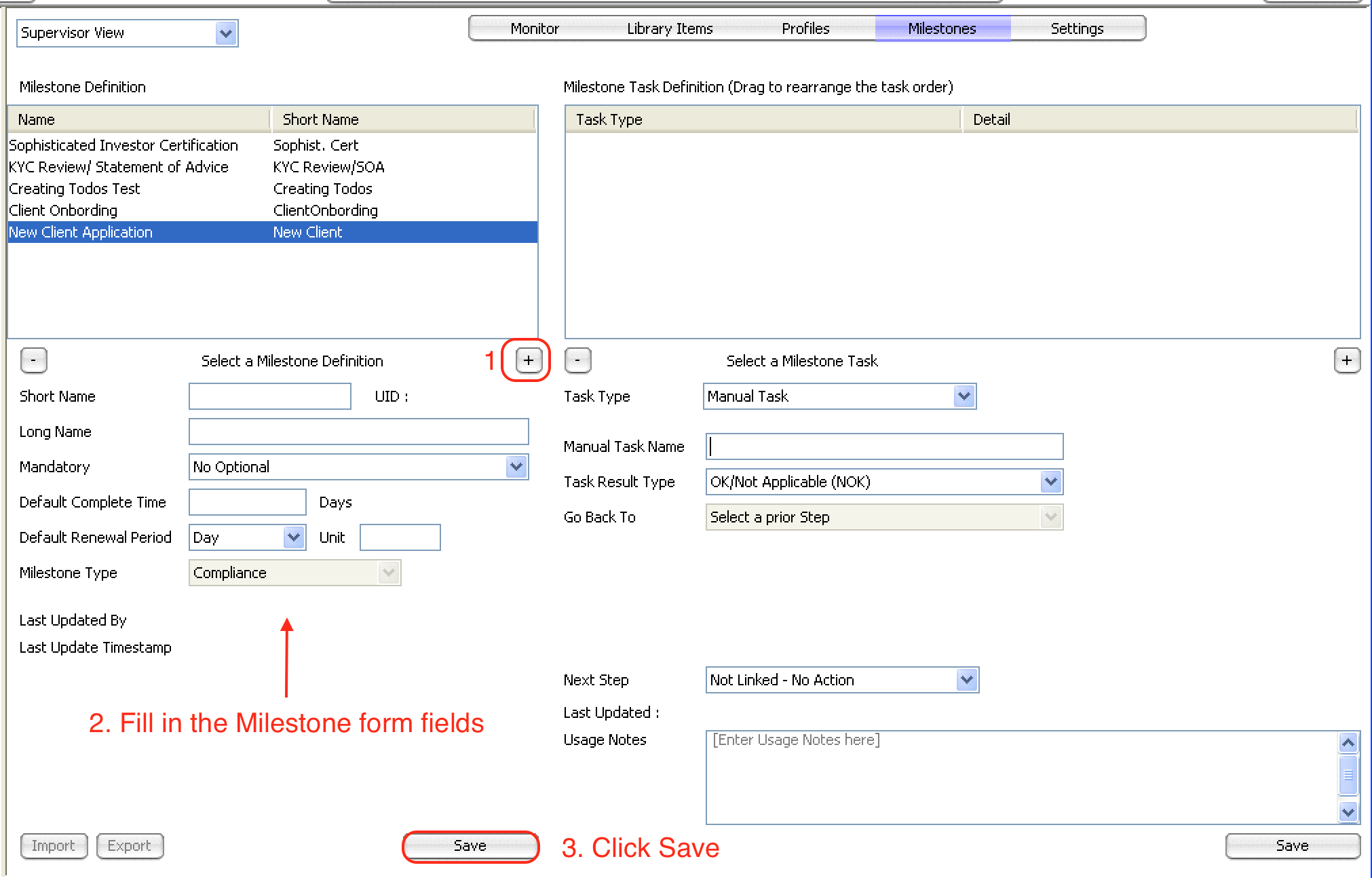
Add a new Task
1. Select the Milestone you want to add a task
2. Click on the "+" button
3. Select a Task Type:
- Document Dispatch - for sending a document to a client (e.g. sending an SOA to a client)
- Document Receipt - for receiving a document from a client (e.g. receiving an ID document from a client)
- Manual Task - other tasks that are not a document dispatch or receipt task (e.g. setting up a meeting)
- Scheduled Milestone - automatically start another milestone (e.g. set the last task in an "Onboarding of New Client" milestone to automatically start another milestone called "Prepare SOA".
4. You can select "Linked - Auto Start Next Task" if you want the tasks to be done in order. Alternatively, if the tasks does not need to be completed in order you can select "Not Linked - No Action".

Comments
0 comments
Please sign in to leave a comment.