What is a Family Group
A family group allows you to group multiple clients who are related to each other in one view.
The group portfolio will be an aggregation of all the related clients portfolios which allows advisors to managed the group portfolio with ease.
How to Add a Family Group
1. Go to the Client tab on the top and click on New Client.
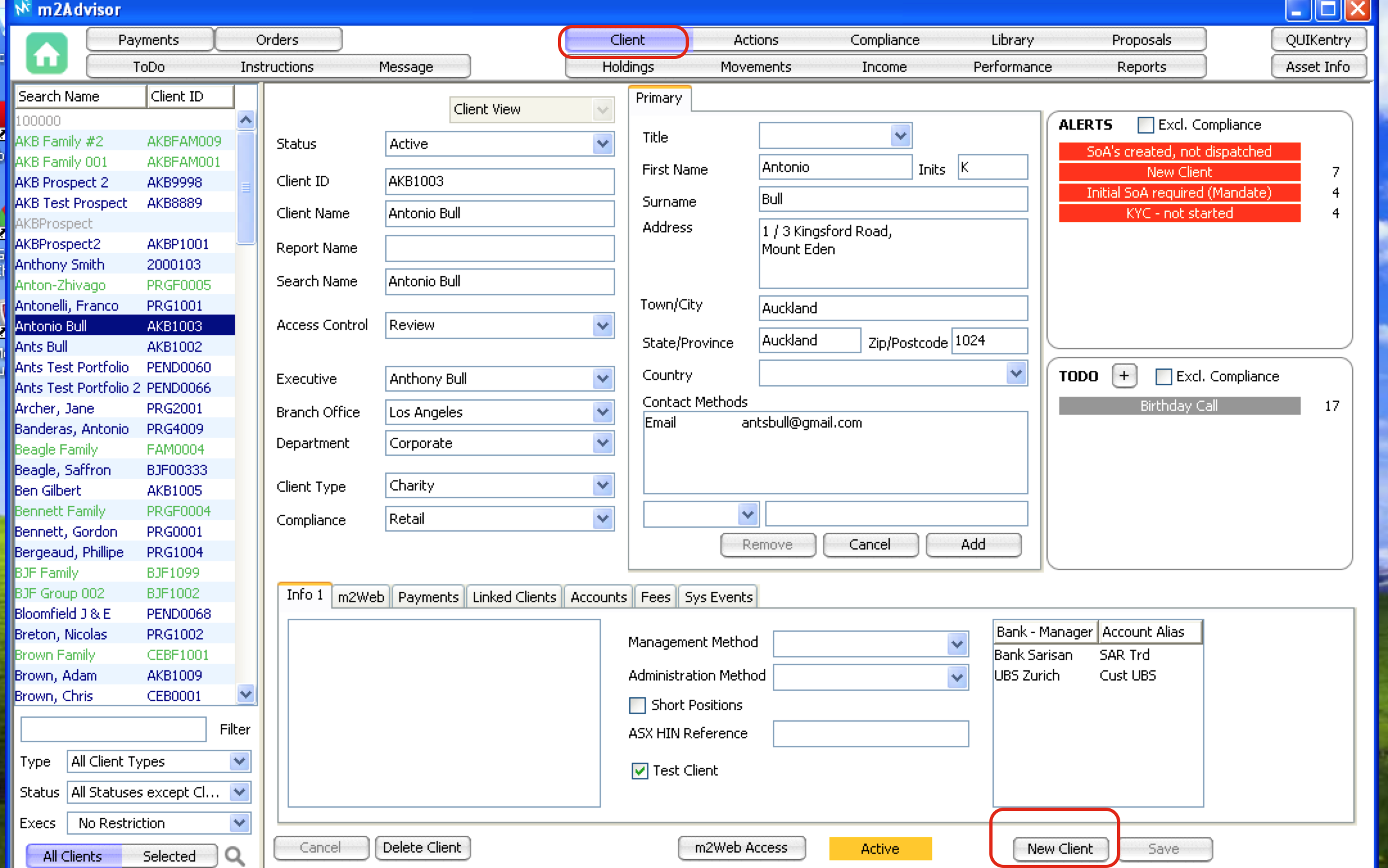
2. Fill in the client details as follows:
- Select Family Group on the dropdown list.
- Status - Active.
- Client ID - "<Surname>-F"
- Client Name - "<Surname> Family Group"
- Search Name - "<Surname> Family"
- Access Control - Private
- Executive - the advisor name for this client.
- Click Save.
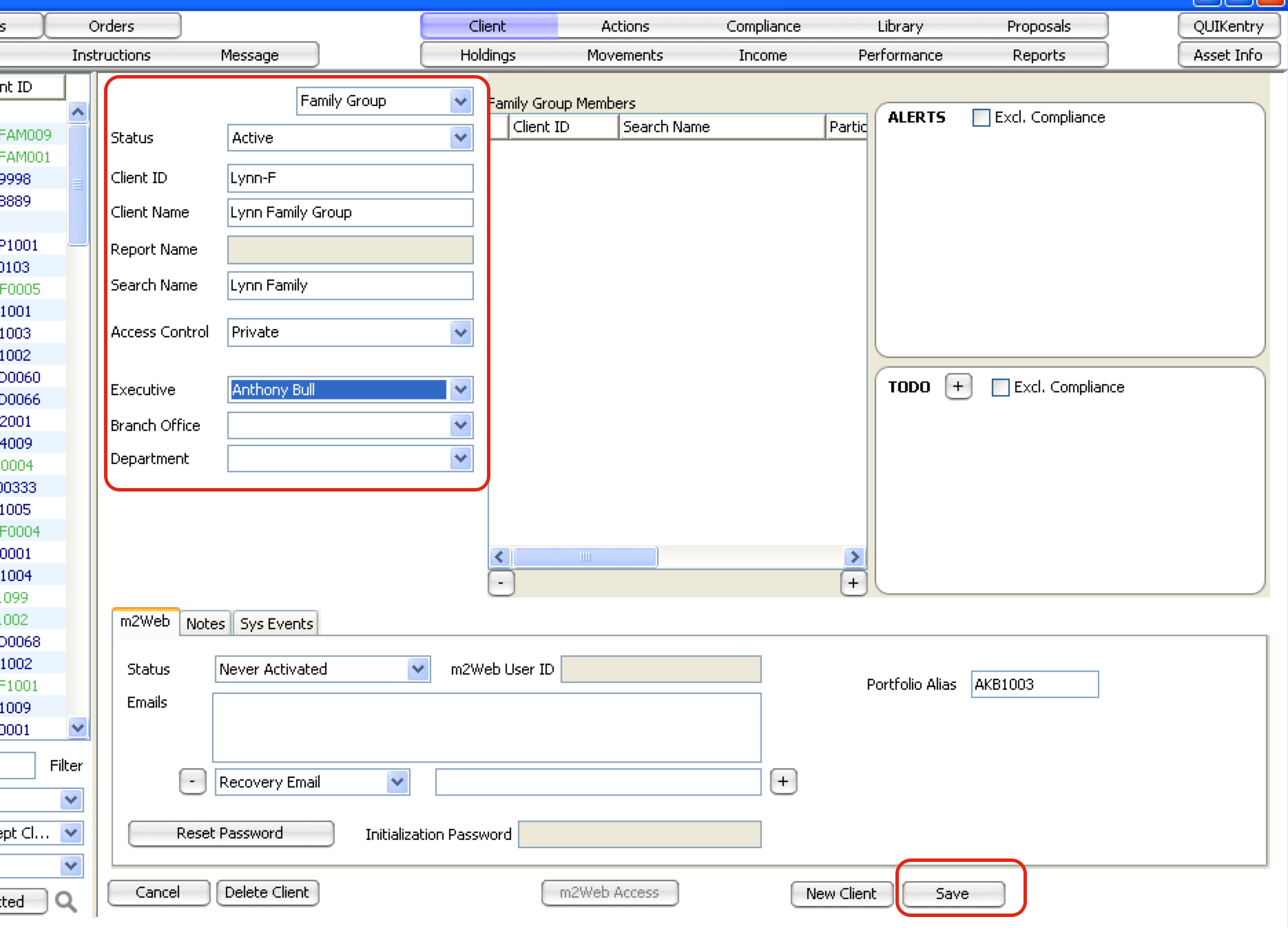
3. Click on the "+" sign to add clients to the family group and an instruction box will appear.
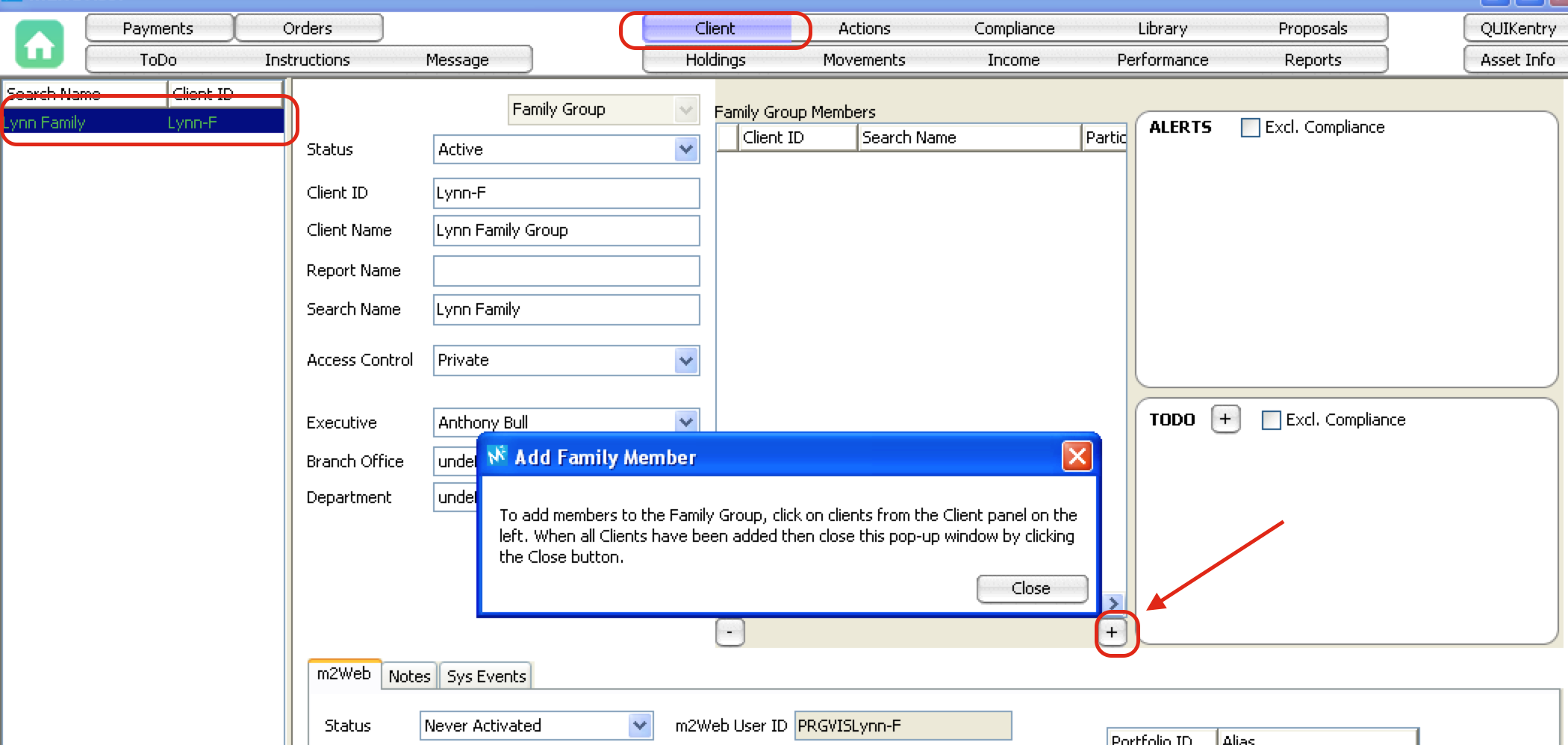
4. Leave the instruction box open and select the clients you want to add on the client list on the left-hand pane by double clicking on the client name.
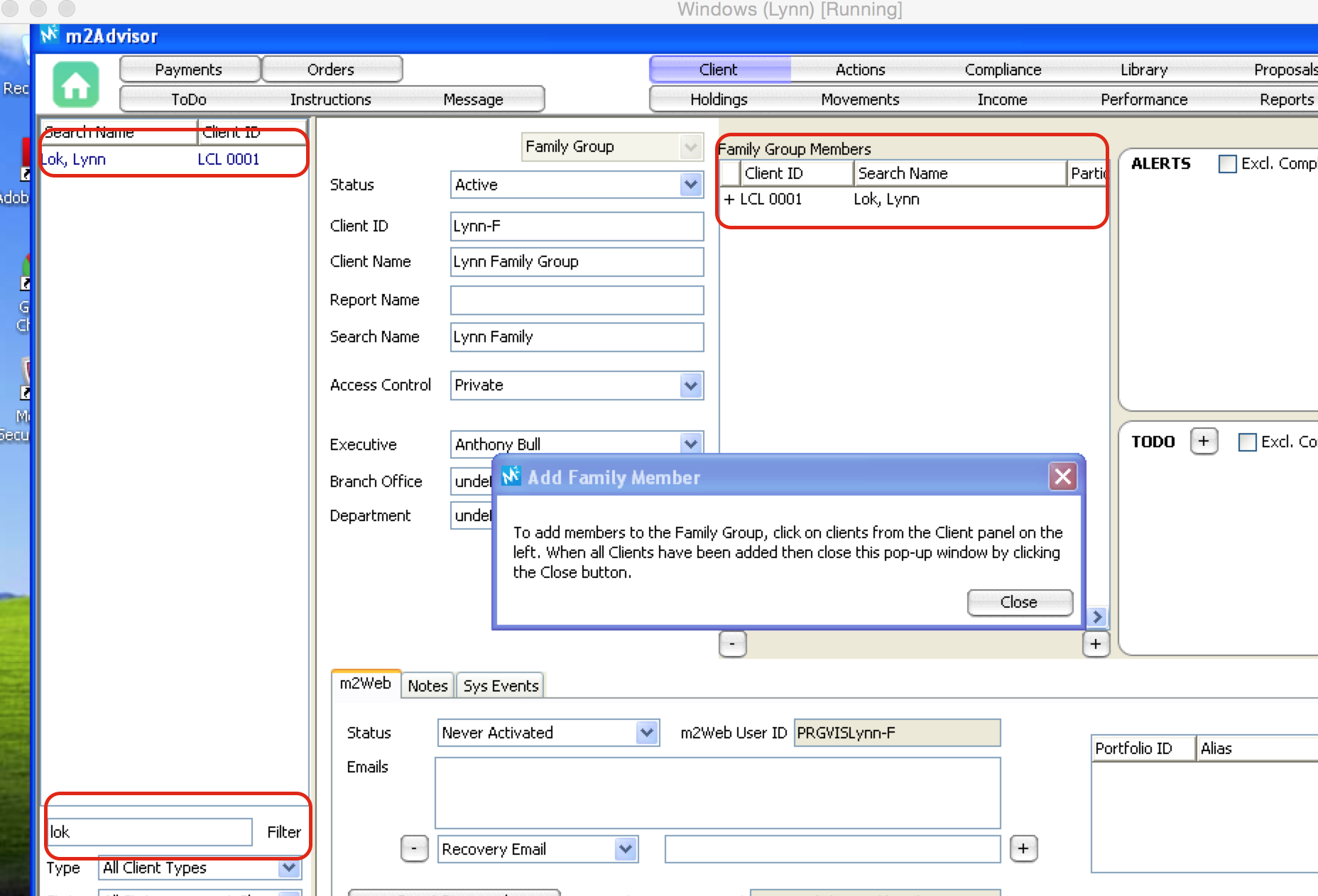
5. Click Close on the instruction box and click Save on the bottom of the screen.
Comments
0 comments
Please sign in to leave a comment.