Client View
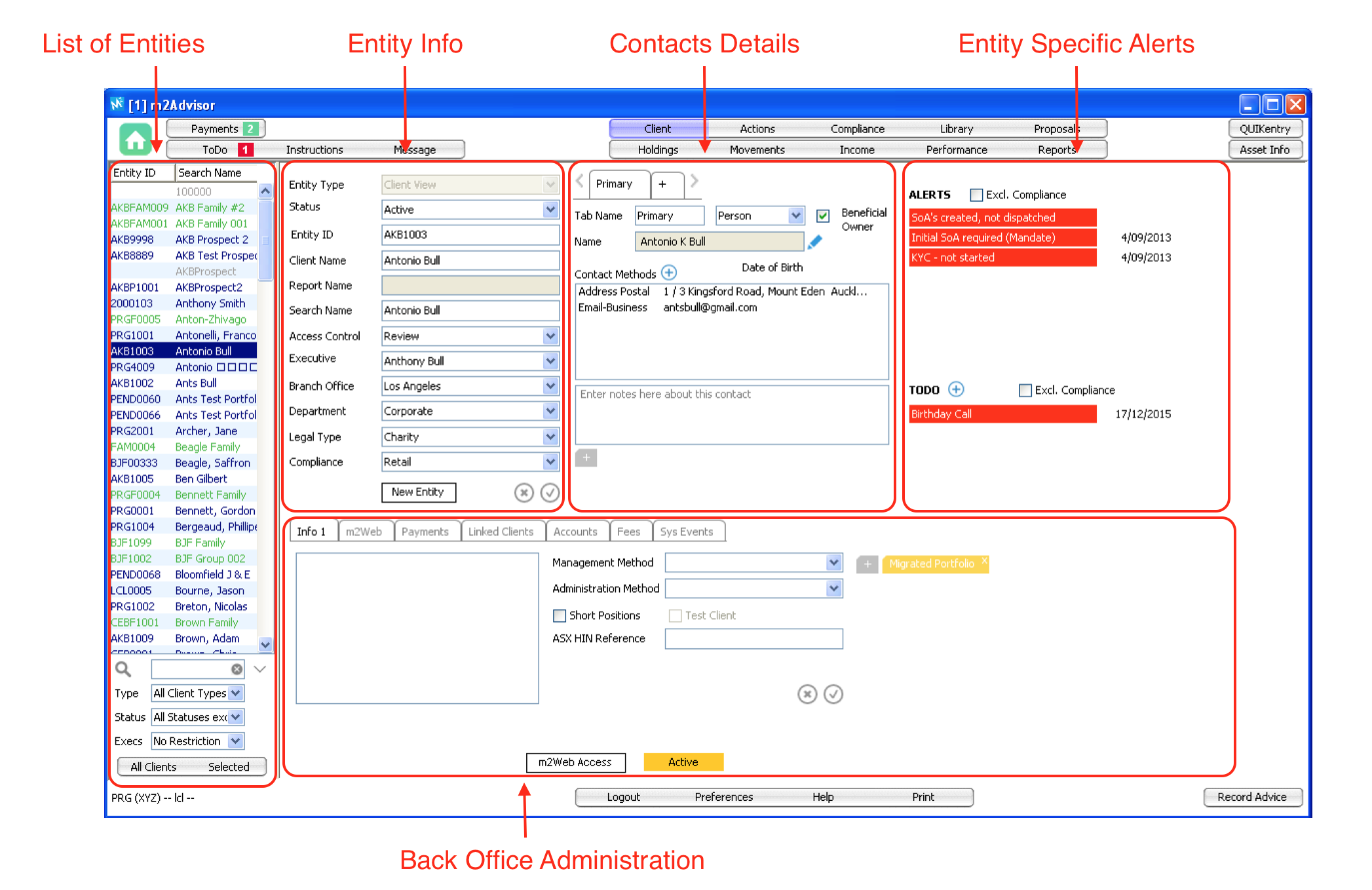
List of Entities
You can navigate to a different entity using this list. You can also the search bar located at the bottom of the list to search an entity using its name, Pershing ID, AUSMAQ ID and any other IDs loaded in m2Advisor. Click on the magnifying glass icon to complete the search.
Entity Info
Status - there are 4 different statuses that an entity can be in:
- Active - when an entity is a full client of the company.
- Closed - when an entity is no longer a client of the company.
- Pending Activation - when an entity is still waiting on some procedure to be completed before it can be activated.
- Suspended - when an entity can no longer trade but still receiving feeds.
Client ID - this ID can be specified by the company. It could select to use a Pershing ID, their in-house ID or any other ID.
Client Name - name of the entity.
Search Name - search name will be displayed in the 'List of Entities' section. You can filter this list by Alphabetical order by clicking on the 'Search Name' column.
- E.g if you structure your search name like "<Surname>, <Name>" then when sorting your List of Entities, you can easily identify entities with the same surname group together.
Executive - is the advisor who is responsible for this client.
Branch Office - this drop-down list can be customised via the Home View > System Admin > Settings.
Department - this drop-down list can be customised via the Home View > System Admin > Settings.
Client Type - you can define the entity type here (e.g. Company, Trust, Individual etc.)
Compliance – you can select the compliance class that applies to the entity (e.g. Wholesale, Retail etc). Once a compliance class is chosen then all compliance milestones for that compliance class will be applied to this entity.
Contacts Details
You can add multiple contacts against each entity in this section.
Entity Specific Alerts
Alerts specific to the currently selected entity is shown here.
Back Office Administration
Info 1 - this is a note section where an Advisors can keep short notes about a client. ASX HIN is also stored here if received via a feed (e.g. Pershing feed).
M2Web - this is where advisors can activate m2Web for a Client.
Payments - Registered Payees (Nominated Bank Account as received from LAB application) are stored here; this is the bank account used for Registered Payments.
Linked Clients (view only) - a list of external links (e.g. Pershing, ANZ, AUSMAQ, etc.) of that entity.
Accounts (view only) - a list of all external linked accounts that is held by the entity.
Fees - fee schedules applicable to the selected entity.
Sys Events (view only) - a record of changes made to the client's portfolio.
Comments
0 comments
Please sign in to leave a comment.