You can store Tax Country and Tax Identifier Number information against Contacts in the Client screen in m2Advisor.
In the Client screen, select or add a Contact and then click Tax.
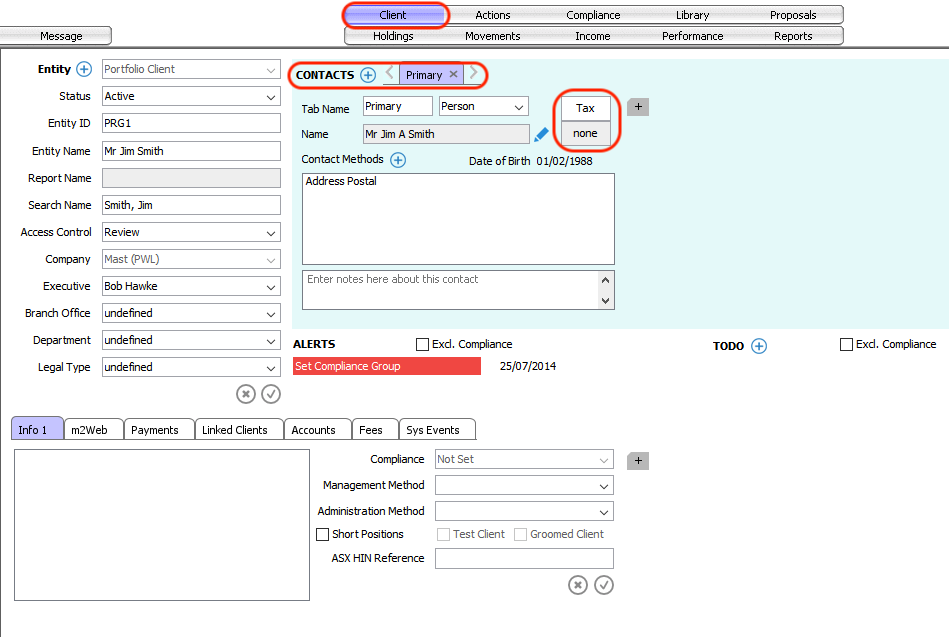
Clicking Tax opens the TIN Details pop-up window.
Select the Tax Country from the drop-down list and input the Tax Identifier or select a Reason for no TIN.
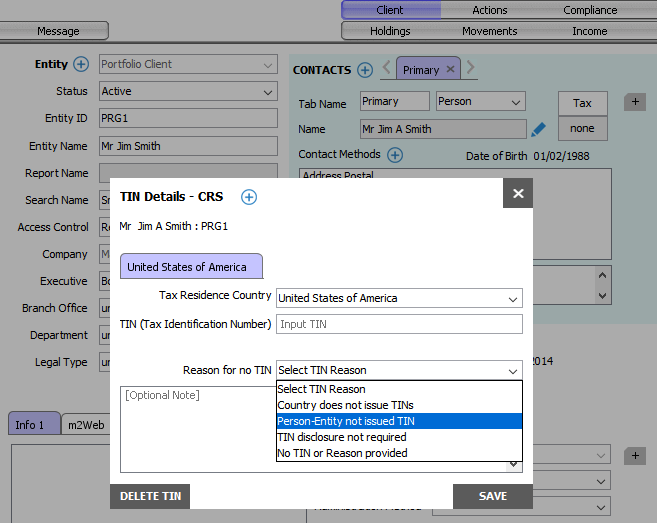
You can add multiple Tax Country records per Contact.
To add an additional Tax Country for a Contact, click the Tax button again from the Client screen and in the TIN Details pop-up window click + to add another country.
Tax Identifier Numbers input are redacted from display:
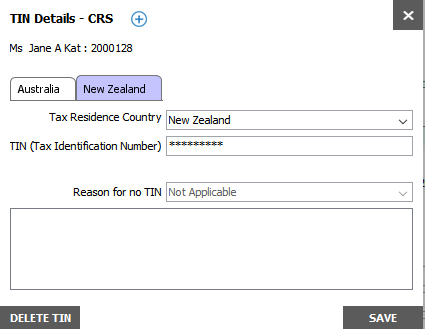
When a Tax Country has been set, the country code will appear under the Tax button on the Client screen. Green indicates a TIN has been recorded for the Tax Country; orange indicates no TIN.
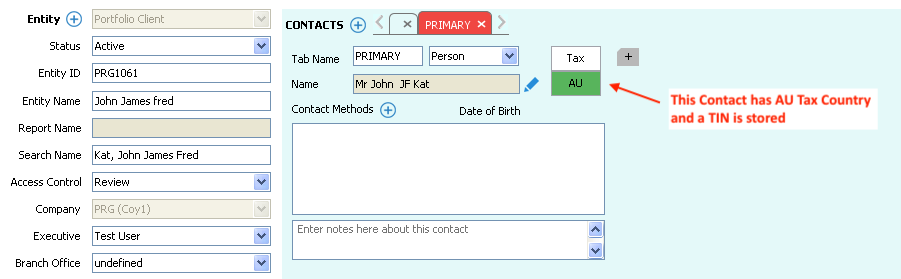
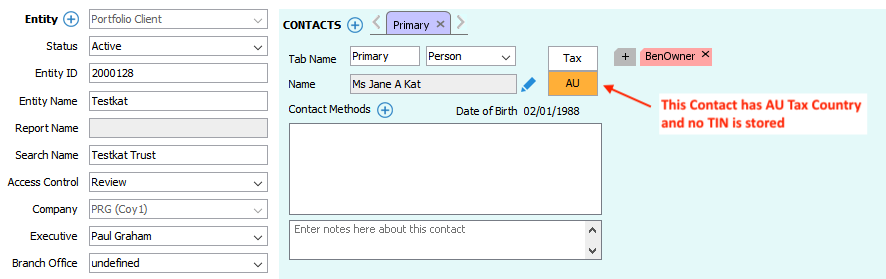
If there are two Tax Countries for a Contact, both codes and colours will display.
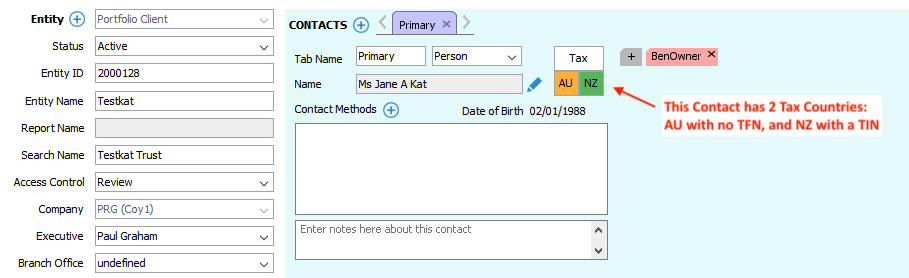
If there are more than two Tax Countries, the number of Tax Countries is recorded in the Tax button.
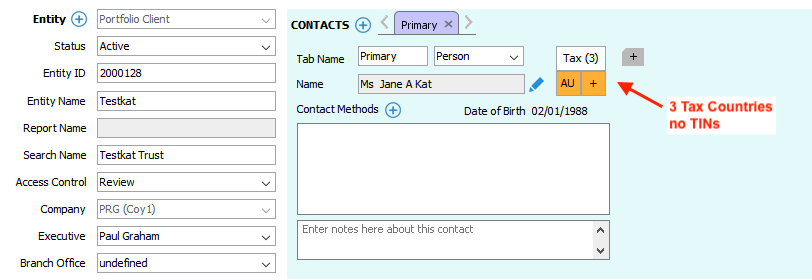
Comments
0 comments
Please sign in to leave a comment.