Cases where you might need to update the cost base of a transaction
- when you first receive a data feed, the opening balance Stock holdings will come through as an opening balance 'trans in' transaction, and
- when a client transfers their Stock holdings from another Broker to you.
How to Add Cost Base to 'Trans In' Transaction
1. Select the client
2. Go to the Movements tab
3. Find the 'Tran In' transaction that you would like to add the cost base
4. Right click on the transaction
5. Select 'Convert Opening Balance to underlying parcels with actual Cost Base'.
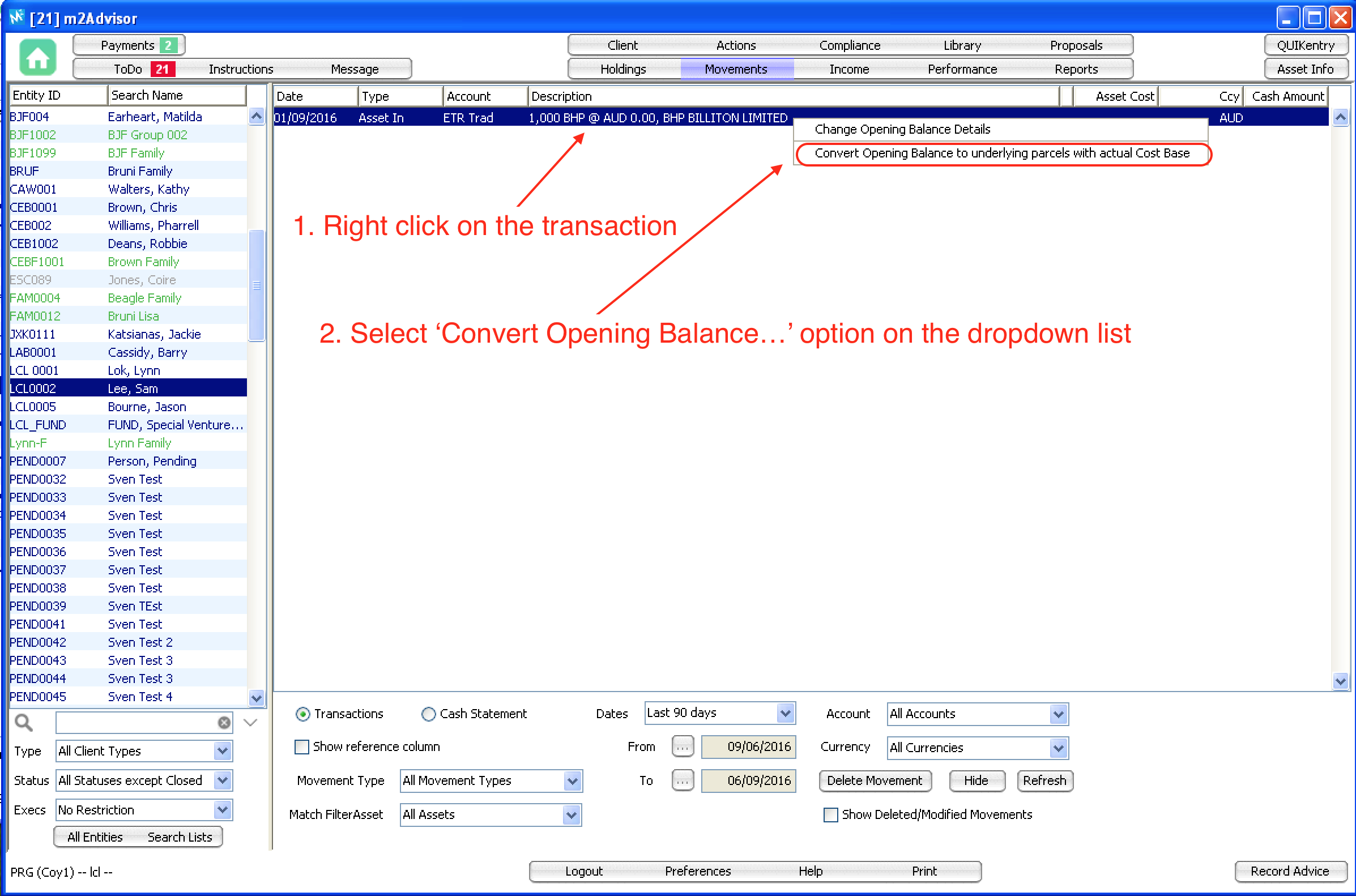
6. In the web page pop up, fill in the historical transactions that makes up that opening balance 'trans in' transaction.
7. Note that the 'trans in' Stock quantity must match the total cost base quantity. Click 'Convert Now' to finalise the updates.
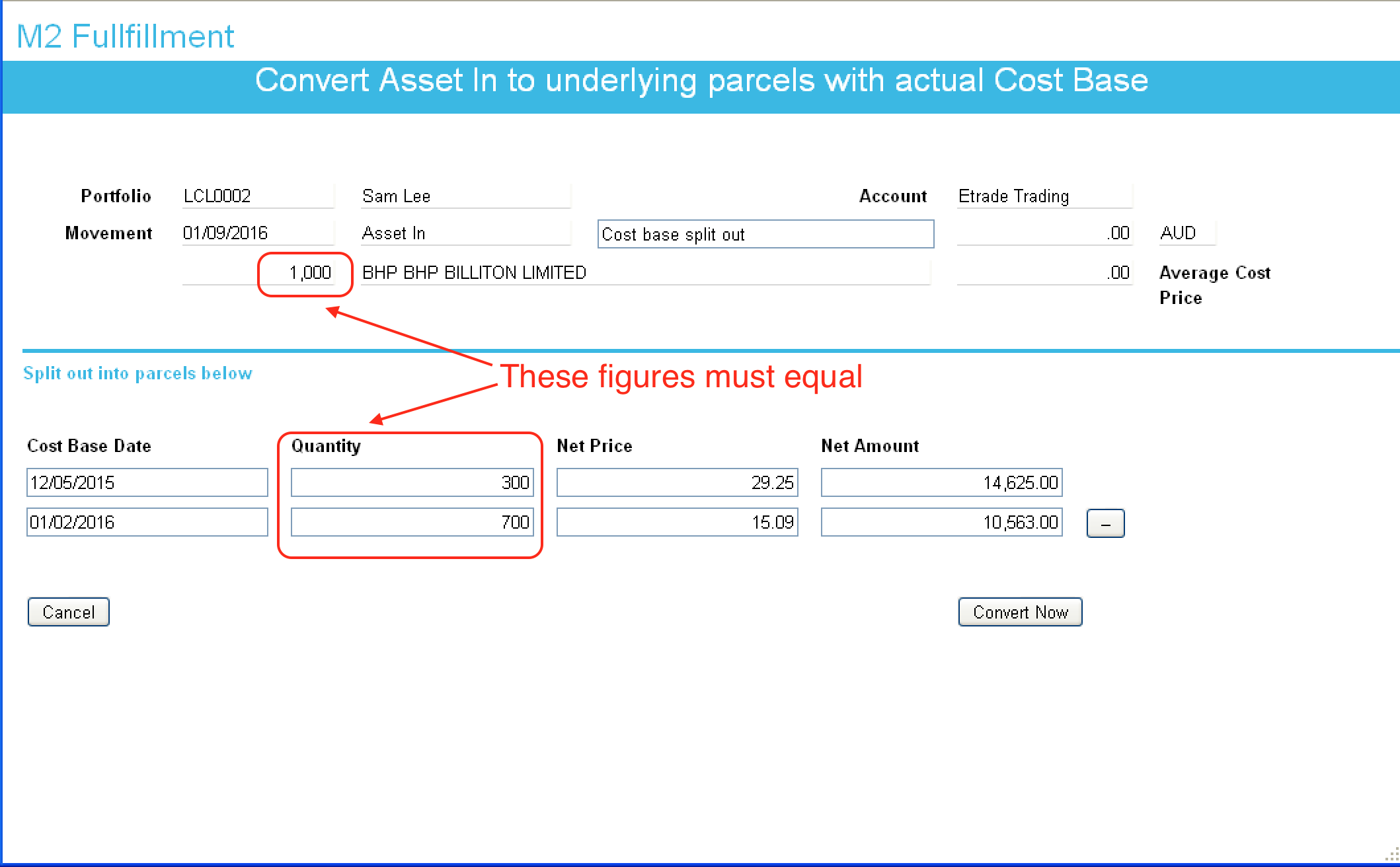
Comments
0 comments
Please sign in to leave a comment.